Maya Tips--3: Adding Colour to Your Objects
For the purposes of this particular course, where we are only 'playblasting' our animations and not adding custom lights and textures, the following process should quickly give us a bit of variety in our scenes.
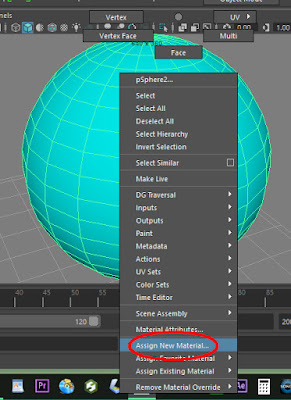 |
| R-click on the object you wish colour, which brings up a Maya Marking Menu. Near the bottom, select Assign New Material... |
 |
| This brings up a dialogue box with many shortcuts to generate lighting and textures. Select the Lambert light |

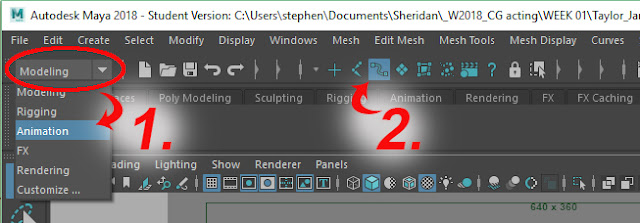
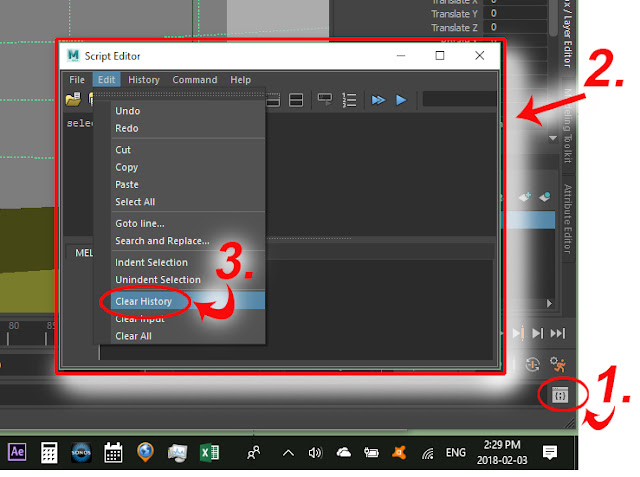
Comments
Post a Comment